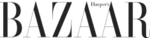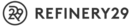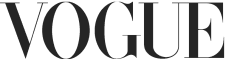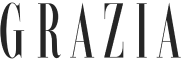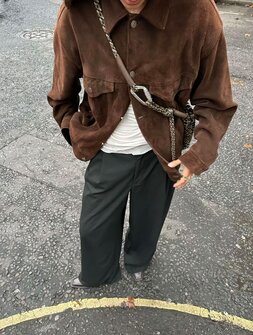Best Apps. 6 min read
The Best Styling Apps in 2025
Discover the best styling app to suit your needs
By Florenne Earle Ledger · March 7, 2025

I love using styling apps to refresh my outfit rotation and get more from my current wardrobe. Over the years I've tested all the styling apps out there, to find one that can help me discover new outfits from my current clothes, style difficult items in new ways, and show me patterns in my dressing habits.
AI stylists are revolutionising the styling game by outfit planning faster than ever before, but personal styling services with an actual stylist are still incredibly useful to find out how to level up your looks. It's up to you to choose whether you want to go with AI stylists or personal styling services for outfit planning.
I've found styling apps have really helped me save money. Whether it's by discovering new outfits from my current wardrobe or enhancing my shopping experience by helping me make considered purchases, styling apps have really helped me buy less and buy better.
To help you decide which styling app to download, I'll review all the styling apps I think are worth downloading and go through their pros and cons.
What Are Styling Apps?
Styling apps have different tools that help you create outfits and develop your fashion sense based on what's currently in your wardrobe.
They work in different ways, some of utilise your body data (height, weight, etc), chosen colour palette (which colours you like wearing), and your preferred fashion trends. A mixture of that information enables styling apps to offer personalised outfit suggestions.
Through my experience, I've found the best fashion apps act as a one-stop-shop for style inspiration and outfit ideas.
Top Styling Apps to Try in 2025
These are the best personal stylist apps to suit different needs:
Acloset
Indyx
Style DNA
Smart Closet
Cladwell
Combyne
Pureple
Click here to skip to our in depth analysis.
How Styling Apps Work
Styling apps work differently depending on the app you choose. Lots of styling apps, like Whering for example, start by encouraging you to upload pictures of all the clothes you own, so that they can offer you personalised style advice using wardrobe items from your own closet.
Some apps like Style DNA have a style quiz that creates a style profile for you. Whilst the premise of Style DNA sounds great, I found it wasn't as accurate as I hoped for the price (£30 a year).
If you're looking to buy new clothes, Acloset offers AI-driven outfit suggestions and style advice for new items and new brands. Unfortunately, the app isn't free, so you must pay a fee to upload more than 100 items.
If you're interested in a professional styling service rather than an AI-driven model, the Indyx app allows users to pay to have outfits made by style experts. Prices start at $150.
If you're interested in getting styled by image consultants or celebrity stylists, Style DNA and Wishi are the best apps to try, though they come at a cost.
Benefits of Using Styling Apps
Maybe you're on the fence about using a styling app because you enjoy putting outfits together yourself. I wasn't sure if I could benefit from using a styling app, but I found them to be really useful in my day-to-day life in ways I hadn't considered.
Finding The Best Outfit For Different Occasions
Whilst I like choosing what I wear every day, I find sometimes I struggle to elevate my outfit based on the occasion, and I end up wearing the same thing to dinner with friends that I do to the supermarket. Outfit suggestions from my styling app, Whering, have enabled me to unlock better outfits from my current wardrobe so I always feel dressed for the occasion.
Shopping Smarter
I touched on this already, but styling apps can really help make more considered purchases. When browsing online stores, you can add items to your wardrobe to style items you want to buy with your current wardrobe. By doing this, I've figured out whether it's worth my time buying something. I found some pieces I loved weren't compatible with my current wardrobe, so I chose not to buy them.
Creating a Capsule Wardrobe
Aside from styling outfits, simply being able to see a clear overview of everything in your wardrobe is so helpful. I've also created different capsule wardrobes that have allowed me to get new outfit ideas out of a refined selection of items.
On Whering, you can use their styling tool, Dress Me, to get outfit ideas from a capsule wardrobe. Create a Lookbook of items or outfits of your choice and apply it as a filter in Dress Me to get styling suggestions specific to an occasion or vibe.
Enhancing Daily Outfit Planning
I love that I have a log of all the outfits I've created on styling apps. It makes it really easy to choose what to wear in the morning, as I can just scroll through my pre-existing outfits.
Choosing The Best Styling App For You
Through my extensive testing journey, here are some things I've found to be non negotiable in a styling app.
⭐ Easy onboarding Experience. How easy is it to sign up and start digitising your wardrobe?
⭐ Clear user Interface and Navigation. Can you quickly upload and organise your items?
⭐ Integration with my current wardrobe. Does the app only style new pieces, or can it utilise items in your current wardrobe?
⭐ Affordable price point. Is the app free, or are there hidden fees or paywalls that might affect your experience? Is the app within your price range?
⭐ High quality outfit suggestions. Are the outfit suggestions meeting your expectations?
The Best Styling Apps at a Glance
BRAND
Whering
Save Your Wardrobe
Combyne
Acloset
Indyx
Can the app create outfits for me?
Wardrobe shuffle
Free real-time data insights
Schedule outfits in Planner
Packing list
Wishlist
Moodboard
Whering
SYW
Combyne
Acloset
Indyx
Outfit generator
Wardrobe shuffle
Real-time data insights
Planner
Packing list
Wishlist
Moodboard
Best Styling App #1 - Whering
⭐️ 4.6/5 | 37,000+ Reviews

Whering App Pros
✅ Completely free, no hidden costs, no ads
✅ Get outfits made for you or create them yourself
✅ Style outfits for friends, and get styled by them
✅ Free personalised stats
✅ Shuffle your wardrobe like Cher in Clueless
✅ Curate your inspiration with a Moodboard and Wishlist
Whering App Cons
❌ Bright colours of the app might not be to your taste
❌ Clothing repairs are only accessible to UK users
Whering Price: Free
My Experience with Whering
The Whering app has such a fun vibe, which feels very suited to my vibrant style. I love how easy it is to add items, make outfits, and discover other users' wardrobes.
What's great about Whering is that it's free and fast to add as many items as you like. Batch upload up to 15 items at a time. Add past purchases from online stores on your mobile or laptop, or find pictures in your camera roll.
Wardrobe apps are more fun when you’ve uploaded all your clothes, but adding each item one by one is seriously slow. If you’re looking to kickstart your digital wardrobe journey fast, Whering is great. Once you’ve added your items, you can add key info to multiple items at once with their mass-editing tool (this saved me lots of time!).
Another reason I love Whering is that I can get outfits made for me, either by my Whering community or the app itself. Follow friends on Whering to style each other and browse each other's wardrobes. Getting styled by people who know your wardrobe and your taste is a really fun experience. I also enjoyed random members of the Whering community making outfits for me. I considered new combinations and was drawn to wearing old pieces again after seeing they were repeatedly chosen by other Wherers in outfits they made for me.
I'll admit, I was a bit sceptical of the outfit-making tools in the Whering app, because I enjoy planning my outfits myself, but I found the outfits the app suggested for me were a great starting point to add or take away from to find an outfit I love. You can either use the 'Discover new outfits' feature in the Planner or select items in your wardrobe and go to the 'Styling' tab below the item to see how Whering has styled your chosen piece.
Clueless has always been my favourite film growing up, so seeing Cher's iconic closet come to life was amazing! Whering's Dress Me feature is totally unique and not like anything else I've seen in other wardrobe apps. It was so fun to shuffle all my items and super easy to find new combinations I had never thought of wearing before.
The cherry on top is that Whering is completely free to use. They have so many features, and not a paywall in sight. I love scheduling my outfits and getting personalised usage stats on what I've been wearing. There is so much to discover on Whering! I'd recommend giving it a go if you like the sound of it.
Best Styling App #2 Combyne
⭐️ 4.7/5 | 6.9k+ Reviews
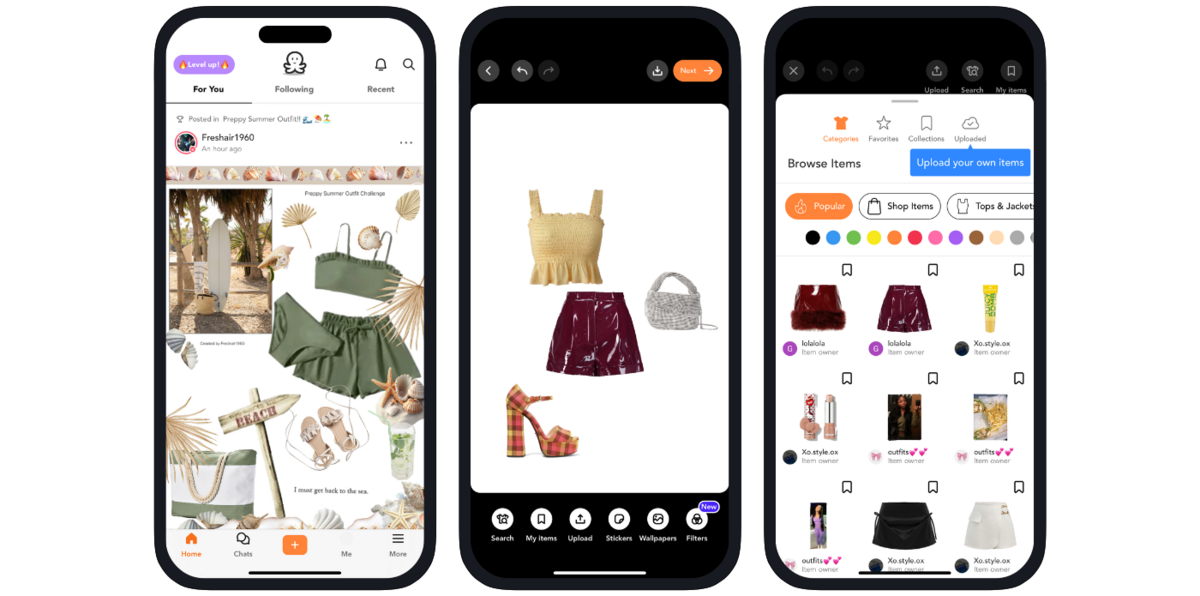
Combyne Pros
✅ Fast outfit creation
✅ Style items outside of your wardrobe
✅ Easily see outfits other users have made
Combyne Cons
❌ No option to schedule outfits or track your wardrobe usage
❌ No clear wardrobe section to see an overview of your items
❌ You must share outfits with friends to save them to your account
Combyne Price: £19.99
My Opinion on Combyne
Combyne has a young community of users creating outfit collages and Moodboards. It's difficult to get an overview of your wardrobe and what you own because you can't see your items without sharing them to the feed. The only time you can see your uploads without sharing them is when you're creating an outfit in the canvas, but you do have to click multiple times to view your uploads, which is a bit confusing.
Combyne is more of a gamified app that lets you play dress up with items outside of your wardrobe, which is really fun if that's what you're looking for! You can open the canvas and shuffle the dice to be given 5 random pieces to style outside of your wardrobe. It's also very easy to experiment with items you don't own, as they have a large library of pieces to choose from.
Adding your items is a bit confusing as you have to go to the canvas to add your pieces, which doesn't feel like you're adding items but more like styling an outfit. Although, if you're looking to create Moodboards, there are so many items and images to add to your inspiration board. There is an active community to be inspired by and get styling ideas from, so if you're in the right age demographic, this could be a great option for you.
Best Styling App #3 - Acloset
⭐️ 4.3/5 | 292+ Reviews
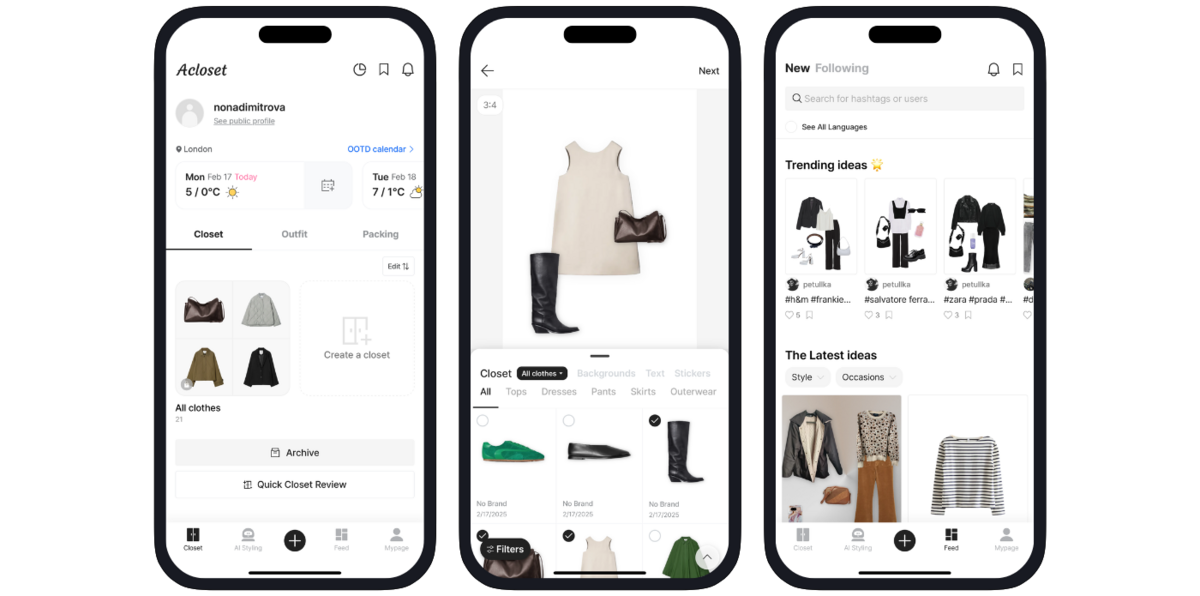
Acloset Pros
✅ Add items from the web and your camera roll
✅ View other user’s items
✅ Edit multiple items at once
Acloset Cons
❌ Cap on how many items you can add for free
❌ Monthly subscription fee
❌ Confusing UX
Acloset Price: £29.99-119.99
My Opinion of Acloset:
When joining Acloset they provide lots of information on how to use the app so you feel ready to get started once you've made an account. I like that they let you take a look at the app and all it's features before making an account, so you can decide if it's worth it for you before you go to the effort of signing up.
Adding items is fast and intuitive. Their AI item recognition works well, making it very easy to add items quickly without having to make many edits. Annoyingly, it's only free to upload 100 items which is limiting for people with bigger wardrobes. If you want to upload more than this, you have to pay a monthly subscription fee. Prices start from £30 for the year with the basic subscription, and £120 for the expert subscription with access to exclusive features and unlimited uploads.
If you want to add items from online stores, they have mainstream brands to browse from in the app, including H&M, ZARA, and Nike. You can also browse their range of pre-uploaded pieces to populate your wardrobe quickly. They don't have a Chrome extension or a way to add items from your desktop as on Whering, but it is easy to add in the app.
Acloset has social features. There is a community page where you can see other outfits from users on the app, but there is no way to interact with other users by styling their outfits or adding items to your wardrobe from theirs.
You can also get a breakdown of your most worn items and outfits. They are broken up by season, which is useful. There are other filters you can apply to refine your stats and delve into your wardrobe insights.
Whilst I did enjoy using Acloset, the design of the app didn't feel exciting or inspiring, and the paid subscription limited how much I could get from it.
Best Styling App #4 - Get Wardrobe
⭐️ 4.4/5 | 72+ Reviews

Get Wardrobe Pros
✅ Dark mode
✅ See stats on what you wear
✅ Discover outfits made by other users
Get Wardrobe Cons
❌ Hidden costs– cap on free uploads
❌ Ads consistently pop up
❌ Confusing UX
Get Wardrobe Price: £34.99
My Opinion on Get Wardrobe
Getting set up on Get Wardrobe was a simple process. There is a paid and free version of the app which you select from when you create an account. Similar to Save Your Wardrobe, there was a graphic at the top of the homepage to let me know how much I had left to do to finish setting up my profile. It was a useful guide to understand how to use the app best.
The free version of the app only lets you add 100 items which meant I wasn't able to digitise my entire wardrobe, but the background removal worked quickly and the suggested tags whilst uploading were useful. Unfortunately, the process of adding items was made a lot more difficult but the consistent ads popping up. The tagging process also confused me a bit, and I ended up adding two of the same tag to a few of my items without realising it had already saved once. Whilst their AI does fill in some information about your items which is useful, the uploading process feels quite slow as the app takes a long time to load your items.
You can also select the colour of items from a palette which gives you the choice of any colour you like. This was a cool feature missing from some of the other apps I used, but I’m not sure it’s enough to make up for the slow uploading process littered with ads. There is a lot of information you can add to your items, including care details, a link to the item online, notes, purchase date and price, etc. This is standard for wardrobe apps, but I did like that you could add a URL of the item and choose from an endless selection of colours. Luckily, you can add multiple items at a time to speed things up, but you have to manually apply the background removal to any items you uploaded in batches which does slow down the process.
There is a function that allows you to paste links from online stores to add items quickly. However, when I tried to use this, I got an error multiple times. I have yet to be able to use this feature, but I’ll keep checking back to see if it works.
Best Styling App #5 Cladwell
⭐️ 4/5 | 49+ Reviews
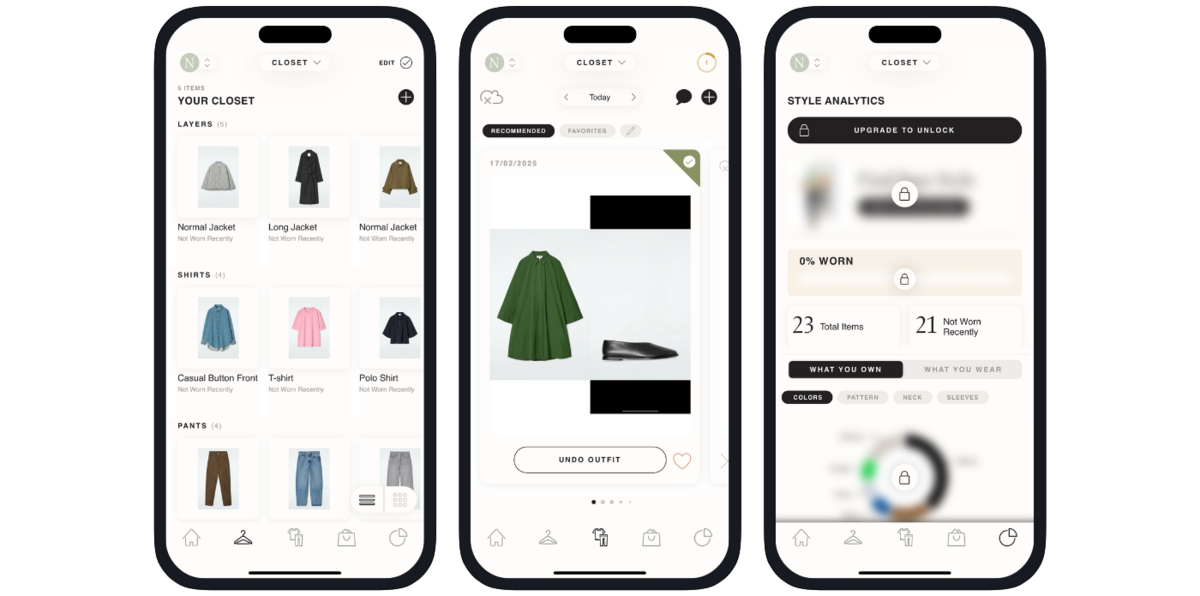
Cladwell Pros
✅ Create multiple wardrobes with one account
✅ AI styling assistance
Cladwell Cons
❌ No social features to follow other users
❌ You have to pay to access personal stats
❌ Limited colour selection
Cladwell Price: £59.99
My Opinion on Cladwell:
Cladwell asks users for their address and location during sign up to personalise your digital wardrobe experience. Once you’ve created an account, you’re invited to join their subscription service for unlimited access to all their features. You can only view stats, cost per wear, and get outfit suggestions with their paid subscription– these features are free on Whering and other wardrobe apps.
When adding items, it’s a bit different to the other apps I’ve used. They invite you to add items to a capsule. You can choose from their pre selected range of capsules to start styling fast, or you can create your own capsule. Their examples include ‘Spring Fashion’ and ‘London Classic’, etc. You can call yours whatever you want. Once you’ve made a canvas, you can add items to each category of the capsule, e.g layers, bottoms, T-Shirts. You can also add to your general wardrobe or a capsule collection, whichever you prefer. Items added to your wardrobe are not automatically added to your capsule. The collections function a similar way to the Lookbooks on the Whering app.
There is limited item info to add to your pieces as you upload them, but it doesn’t let you progress until you’ve filled in certain fields. This makes it harder to review uploaded items at a later date, it has to be completed once you start uploading them. Something which I found a bit disappointing was their selection of colours. They didn’t have very many and a limited variety in some shades that are prominent in my wardrobe, like pink and green.
When adding items, you can copy links to add from online stores fast. The app will show you a suggested range of items and ask which are similar to yours. Once you pick an item pair it uses that as a template for the item info you upload. This can be really useful to help fill in item faster, but for someone with brighter items that couldn’t be as easily paired with item matches, it did slow the process down slightly. I found it was useful for adding basic pieces quickly.
I preferred Cladwell to other wardrobe apps for the ease of adding items but was disappointed to find that most of its key features were behind a paywall.
Best Styling App #6 Indyx
⭐️ 4.7/5 | 47+ Reviews

Indyx Pros
✅ Sleek design
✅ Access different stylists (for a fee)
✅ Upload unlimited items for free
Indyx Cons
❌ Slow upload time– can only add one item at a time
❌ Hidden costs– monthly subscription fee and you have to pay $120+ to access their styling services
❌ No outfit suggestion tools, you have to make the outfits yourself
Indyx Price: £60
My Opinion on Indyx:
Indyx has some interesting features to explore, but one thing that made it difficult to use was that you can only add items one at a time. This made it hard to digitise my wardrobe quickly and get started making outfits. Compared to other wardrobe apps, there weren't many features helping me get more outfit ideas from my current wardrobe, but they are partnered with lots of stylists so you can get professional advice if you have the budget. Their styling services are upwards of $150 which was personally out of my price range, but reviews have shown users have a positive experience with the stylists. They use your digital wardrobe to create outfits for you based on what you say you're looking for. You can also pay a fee to get feedback from a stylist on your outfits over chat, which is a cool idea but does make it hard to get outfit ideas whenever you need them, which could be at a time the stylist isn't available to offer support.
Unfortunately, like some of the other wardrobe apps I've tested, a lot of their features are behind a paywall. Their stats, for example, are only accessible to Indyx insiders who pay £60 a year or £9 a month. One thing I did think was cool is that you can gift a subscription to someone, which could be a fun present for a slow fashion friend in your life. They have a 'Moodboard' style feature, but this is also behind a paywall, which limits what you can get from the app for free. If you have a larger budget, this could be a good app to try.
Annoyingly, you can't view the item you're uploading as you're filling information about it during the upload process. This makes it a bit difficult to add clothes. Especially if you're uploading a lot of items, it can be easy to forget where you're at. Something which disappointed me as I was adding to my wardrobe was that there is no option to add items from online stores like most of the other apps I tried, and there is no Chrome Extension to add items on the web either. They also have quite a limited selection of colours to choose from, but I like that you can add as many as you want to each item! Great for colourful wardrobes like mine. They also have the option to name items, which is not possible on some of the other apps I tested.
Like other apps, Indyx has social features so you can follow other users and see what outfits they've put together. Unlike on Whering and Combyne, you can't put outfits together for other users (and vice versa) or add items from their wardrobe to yours, which does leave the social features feeling a bit lackluster.
Best Styling App #7 Pureple
⭐️ 3.9/5 | 633+ Reviews
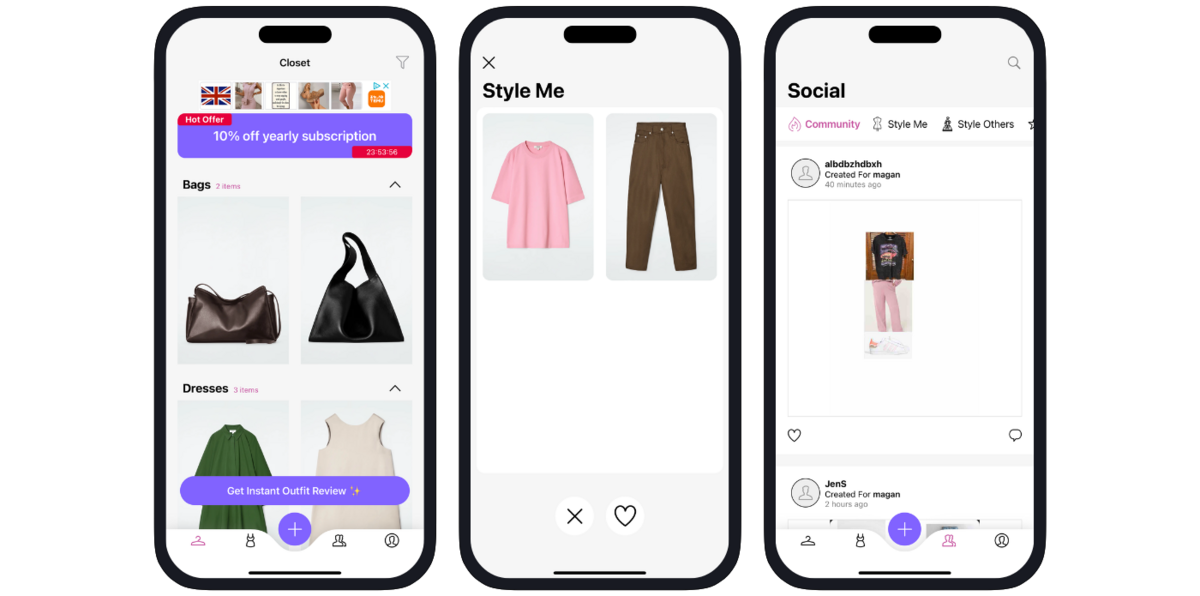
Pureple Pros
✅ Create outfits for different occasions
✅ Get outfits made for you by other users
Pureple Cons
❌ Ads pop up frequently
❌ Hidden costs– some features are behind a paywall
❌ Watch ads to unlock features
❌ Disjointed wardrobe view
Pureple Price: £99.99
My Opinion on Pureple:
Getting onboarded onto Pureple was very easy; all I had to do was enter my email and create a password. You can even add items before you've made an account. The app opens on the screen where you add clothes so you can get started right away. Unfortunately, the free version is limited and does interrupt your experience with multiple ads which makes it hard to add items quickly and explore other features.
The interface isn't as appealing to me as other apps. The design is more basic with limited colours. The adverts are also quite distracting. In the wardrobe section, I couldn't get a clear overview of my items as they were spaced out. They were organised by category by default, which was useful, but each category had too much spacing and adverts between it, which gave my wardrobe a more disjointed feel.
When adding items, it has the option to add from online stores, but it isn't integrated into the app. It presents you with a screen of instructions on how to find items online to share with the Pureple app. This is somewhat helpful, but I prefer other apps that let you add directly from the web without leaving the app, such as Whering or Acloset. Also, the background removal is limited on the free version of the app, so your outfit collages may include the background of your items, which doesn't look as good.
There is a paid version which lets you use the app ad-free and access other features, including a packing list, unlimited background removal, multiple wardorbes, and feedback from AI on the outfits you create. You also need to pay a subscription to get statistics on your wardrobe. Unfortunately, the paid version is quite expensive at £6.99 a week or £99.99 a year.
The Future of Fashion & Digital Styling
Apps and Subscription Services
With tech developing faster than ever, the future of fashion and styling apps is exciting! AI-driven stylists and virtual try-ons are likely to get more popular. In app purchases and subscription services are changing the fashion and styling industry. Apps have begun offering digital styling services, where stylists can see your digital wardrobe and create outfits for you. Styling was once viewed as something solely focused on clothes, but now technology has been introduced to the mix.
Social Media and Fashion Influencers
There is no doubt that social media, style inspiration platforms like Pinterest, and fashion influencers have contributed to our drift towards apps and online spaces for styling inspiration.
Creativity Catalysts
Styling apps can be a fun way to lean into the future of fashion without losing your personal touch. I enjoy using a styling app to suggest an outfit for me, that I can use as a building block to decide what I'm actually going to wear. On Whering, sometimes I use the 'Shuffle my outfits' tool to show me an outfit I can use as a prompt for my outfit for the day ahead.
Related Articles
What is a digital wardrobe app?
Who uses a digital wardrobe app?
Why are digital wardrobe apps useful?
Feature comparison
What makes the best digital wardrobe apps have?
What features do the best digital wardrobe apps have?
What is the best digital wardrobe app?