7 Spring cleaning hacks from Whering’s App Designer
By Siân Spicer published 28/03/2024

Hey, I’m Siân– Whering’s Brand Director! I’m here to tell you all the ways you can spring clean your digital wardrobe to get more from your current clothes.
Around this time of year we’re encouraged to purge items that we’re not getting wear out of, but here at Whering we like to spring clean all year round. When you know your style inside and out, it’s easier to keep your wardrobe refined and avoid having to do a yearly clear out.
Even though a digital wardrobe app makes things super easy when it comes to spring cleaning, just like a real wardrobe, a virtual one needs tidying too. Here’s how to get started:
Retake bad photos
If you’re a perfectionist, maybe you want to use this four day weekend to update images that aren’t doing the item justice. For the best outfit collages, high quality pictures are a must! There are a few ways to do this quickly and easily– you can take an entirely new photo, import pics from online stores, or redo the background removal in app for a better quality image.
If you’re already loving the images of your items, you could add a preview photo if you haven’t already. Simply tap the picture icon in the lower right corner next to the item photo. Select a picture of you wearing the piece from your camera roll so you can preview this next time you’re not sure what to go for– it’s easier to envision an outfit when you can see the item being worn.
Tell us more about your item
When you add info like brands or price, you can get more from your wardrobe stats and track your cost per wear, as well as seeing your most worn brands.
If you were in a rush to take your wardrobe digital, sometimes adding extra information like price and brand isn't a priority. It does take time, but entering all the item info makes your digital wardrobe a more useful database of everything you own. Beyond just seeing the items, you’ve got all their details stored somewhere safe as well.
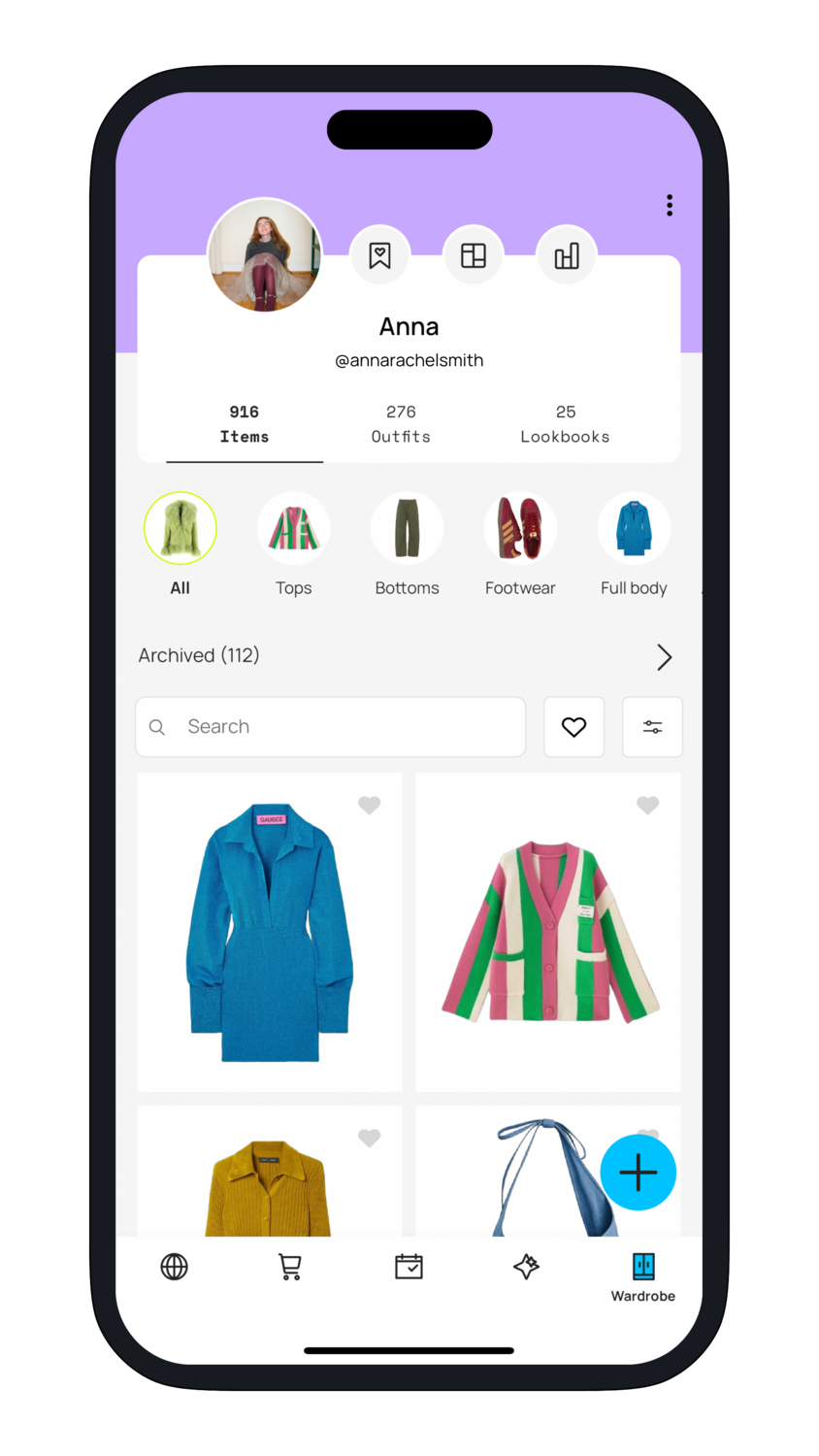
Add/create Lookbooks
It took me a little longer to discover how useful Lookbooks can be than some other features, but now I use them all the time. Grouping outfits by a common theme of your choice makes it a lot easier to decide what to wear in the morning. Even though the mornings are getting lighter, getting out of bed is still difficult, but having an outfit you’re excited to throw on makes it a little bit easier.
Whether you’re selecting an outfit directly from a Lookbook or filtering to a Lookbook in Dress Me, keeping outfits you love in organised folders takes the hard work out of choosing an outfit for the day ahead.
Clean up item tags
Accurate item tags make it easy to find items when you want them, fast! Tags are personal, so our auto generated tagging tech might not know what your skirt means to you. That's why it’s helpful to take the time to review your items and check they’re tagged how you would describe them, to make sure your digital wardrobe is an accurate reflection of your personal style.
We’ve also added location and status tags, so if you have multiple wardrobes (or maybe you’re just forgetful) you can keep tabs on everything you own, no matter where you left it. Filter to view your wardrobe to any location (including custom ones) to be sure you’re planning an outfit with clothes you can access that day! Also, if you’re thinking of selling or donating items, you can mark them accordingly so you know what you’re getting rid of.
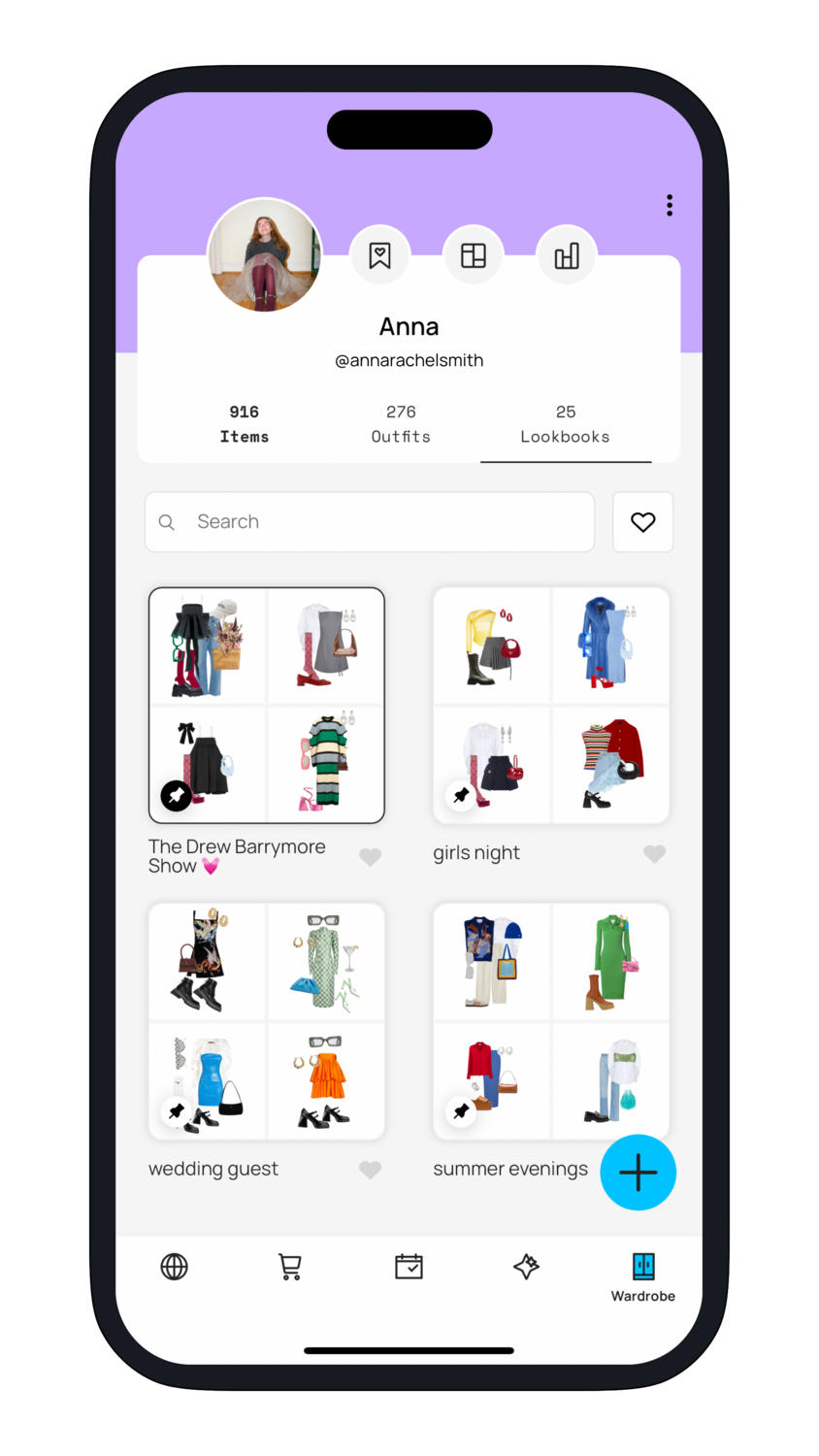
Archive unseasonal items
The sun is finally out, so don’t forget to archive anything you won’t be reaching for this season. The archive is for items you’re not actively wearing, so you can keep your wardrobe refined to a smaller rotation of weather appropriate clothing. This way, you don’t have to scroll through jumpers and trousers when it’s sunny outside.
Archiving items you’re not wearing also helps improve your outfit suggestions in Dress Me or W Pick, so they only suggest outfits compatible with the weather!
Add items you’re missing
There’s no time like a four day weekend to update your wardrobe and digitise any items you might be missing, including recent purchases or subcategories you’ve avoided adding so far.
You might not have added lounge wear or gymwear to Whering if it’s not your most worn type of clothing, but it’s great to have everything digitised (even clothes you don’t wear as much) for truly accurate wardrobe stats.
Those are all my tips! How do you keep your digital wardrobe organised? If I missed anything, or you have any feedback, please don’t hesitate to get in touch.
Something on your mind?
Share your thoughts with Whering community.
If you have an idea for an article around fashion, culture, environment, news, wellness, shopping or DIY, submit a pitch to us!



