Mass Tagging is HERE: Edit Multiple Items & Outfits at Once
By Team Whering published 25/09/2024
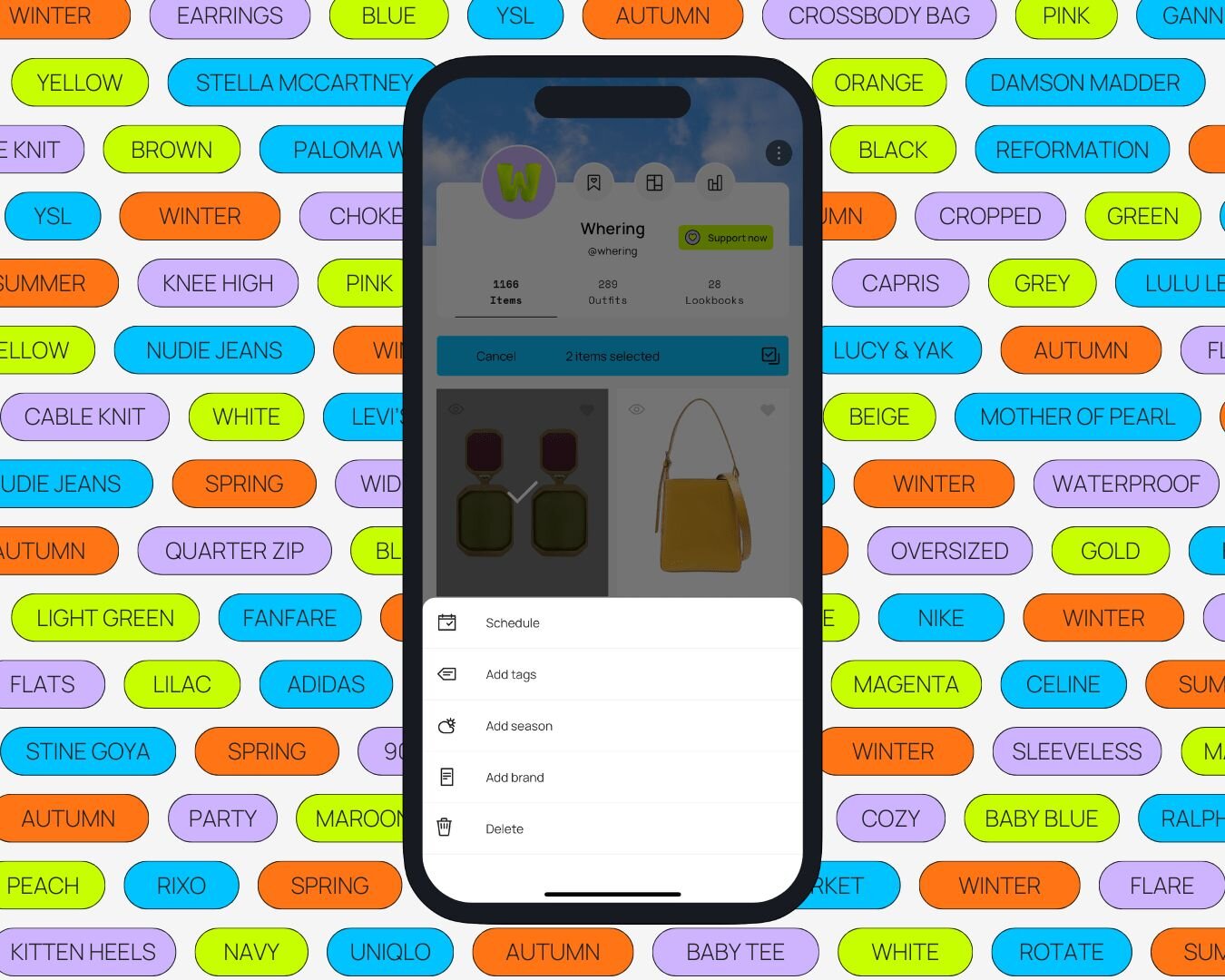
You asked and we delivered– mass tagging is FINALLY here!
Edit multiple items and outfits at once with our NEW mass tagging feature, letting you change the season, brand, occasion, and tags of selected pieces. Click to update your app in the App Store or Google Play Store to access the feature.
Uploading items and editing tags just got a whole lot faster ⚡
How does it work?
Update your app in the App Store or Google Play. Open the wardrobe tab and long press on an item, select as many as you like and tap ‘More’>‘Add tags’ on the lower bar. Voilà, your selected items are tagged.
To edit item season or brand, repeat the process and select the alternate option from the list.
A marcação em massa CHEGOU: edite vários itens de uma vez!
Você pediu e nós entregamos: a marcação em massa FINALMENTE chegou!
Edite vários itens e roupas de uma vez com nossa NOVA funcionalidade de marcação em massa, permitindo que você altere a estação, marca, ocasião e tags das peças selecionadas. Atualize seu aplicativo na App Store ou na Google Play Store para acessar o recurso.
Carregar itens e editar tags ficou muito mais rápido ⚡
Como funciona?
Atualize seu aplicativo na App Store ou Google Play. Abra a aba do guarda-roupa, pressione longamente um item, selecione quantos quiser e toque em ‘Mais’ > ‘Adicionar tags’ na barra inferior. Voilà, seus itens selecionados estão marcados.
Para editar a temporada ou a marca do item, repita o processo e selecione a opção alternativa na lista.
¡El etiquetado masivo está AQUÍ: edita varios artículos a la vez!
¡Lo pediste y lo cumplimos: el etiquetado masivo está FINALMENTE aquí!
Edita varios artículos y conjuntos a la vez con nuestra NUEVA función de etiquetado masivo, que te permite cambiar la temporada, marca, ocasión y etiquetas de las piezas seleccionadas. Actualiza tu aplicación en la App Store o en Google Play Store para acceder a la función.
Subir artículos y editar etiquetas ahora es mucho más rápido ⚡
¿Cómo funciona?
Actualiza tu aplicación en la App Store o Google Play. Abre la pestaña del armario y mantén presionado un artículo, selecciona tantos como desees y toca ‘Más’ > ‘Agregar etiquetas’ en la barra inferior. Voilà, tus artículos seleccionados están etiquetados.
Para editar la temporada o la marca de un artículo, repite el proceso y selecciona la opción alternativa de la lista.
Le marquage en masse est LÀ: modifiez plusieurs articles à la fois!
Vous l'avez demandé et nous avons livré : le marquage en masse est ENFIN là !
Modifiez plusieurs articles à la fois avec notre NOUVELLE fonctionnalité de marquage en masse, vous permettant de changer la saison, la marque et les tags des articles sélectionnés. Mettez à jour votre application dans l'App Store ou le Google Play Store pour accéder à la fonctionnalité.
Télécharger des articles et modifier des tags est devenu beaucoup plus rapide ⚡
Comment ça marche?
Modifiez plusieurs articles et tenues à la fois grâce à notre NOUVELLE fonctionnalité de marquage en masse, qui vous permet de changer la saison, la marque, l'occasion et les étiquettes des pièces sélectionnées.Voilà, vos articles sélectionnés sont tagués.
Pour modifier la saison ou la marque d'un article, répétez le processus et sélectionnez l'option alternative dans la liste.
Das Massentagging ist DA: Bearbeiten Sie mehrere Artikel auf einmal!
Sie haben gefragt und wir haben geliefert – das Massentagging ist ENDLICH da!
Bearbeiten Sie mehrere Artikel und Outfits gleichzeitig mit unserer NEUEN Massen-Tagging-Funktion, mit der Sie die Saison, Marke, Gelegenheit und Tags der ausgewählten Teile ändern können. Aktualisieren Sie Ihre App im App Store oder bei Google Play Store, um auf die Funktion zuzugreifen.
Das Hochladen von Artikeln und das Bearbeiten von Tags ist jetzt viel schneller ⚡
Wie funktioniert es?
Aktualisieren Sie Ihre App im App Store oder bei Google Play. Öffnen Sie die Kleiderschrank-Registerkarte, halten Sie einen Artikel lange gedrückt, wählen Sie so viele aus, wie Sie möchten, und tippen Sie auf „Mehr“ > „Tags hinzufügen“ in der unteren Leiste. Voilà, Ihre ausgewählten Artikel sind getaggt.
Um die Saison oder Marke eines Artikels zu bearbeiten, wiederholen Sie den Vorgang und wählen Sie die alternative Option aus der Liste.
Il tag massivo è QUI: modifica più articoli contemporaneamente!
L'hai chiesto e noi abbiamo consegnato: il tag massivo è FINALMENTE qui!
Modifica più articoli e outfit contemporaneamente con la nostra NUOVA funzione di etichettatura di massa, che ti consente di cambiare la stagione, il marchio, l'occasione e i tag degli articoli selezionati. Aggiorna la tua app nell'App Store o nel Google Play Store per accedere alla funzione.
Caricare articoli e modificare i tag è diventato molto più veloce ⚡
Come funziona?
Aggiorna la tua app nell'App Store o su Google Play. Apri la scheda dell'armadio, tieni premuto su un articolo, seleziona quanti ne vuoi e tocca ‘Altro’ > ‘Aggiungi tag’ nella barra inferiore. Voilà, i tuoi articoli selezionati sono taggati.
Per modificare la stagione o il marchio di un articolo, ripeti il processo e seleziona l'opzione alternativa dall'elenco.
Something on your mind?
Share your thoughts with Whering community.
If you have an idea for an article around fashion, culture, environment, news, wellness, shopping or DIY, submit a pitch to us!



