April 18
New Update, Who Dis?
Join the fashion revolution and unlock the potential of your wardrobe with our new app update. The features you know and love are better than ever, but the app itself has reshuffled- no panic! Allow us to give you a guided tour of all the features- old and new- so you can keep digitising your wardrobe and making the most of your clothes.
Where is Everything?
Plan outfits, upload items, access our marketplace, and see our blog - all from the navigation bar at the bottom of the screen.
Whering World
The first icon on the left takes you to what we like to call Whering World. Here, you’ll have full access to our blog (Thoughts), featuring topical articles about fashion and lifestyle. Think of this as your entertainment newsfeed within the app.
Marketplace
This icon will take you to our Marketplace. Here you can access sustainable laundry and repair services, donate your clothes, re-sell old items and shop sustainable fashion alternatives.
Closet
Wardrobe: Here live your items and outfits. The new multiple selection tool allows you to create outfits, archive and delete items more efficiently and faster than before. You can now archive items in your wardrobe that you no longer own to keep a record. You can order your wardrobe with our advanced filtering options such as colour, brand, fabric, season and your custom tags.
Planner: Your planner has moved, but it still works the same: choose your outfits for each day (and make sure you're leaving the house prepared with our weather integration). By tracking what you wear every day, you will see more accurate wardrobe stats, helping you understand your wardrobe more and make the most of what you own.
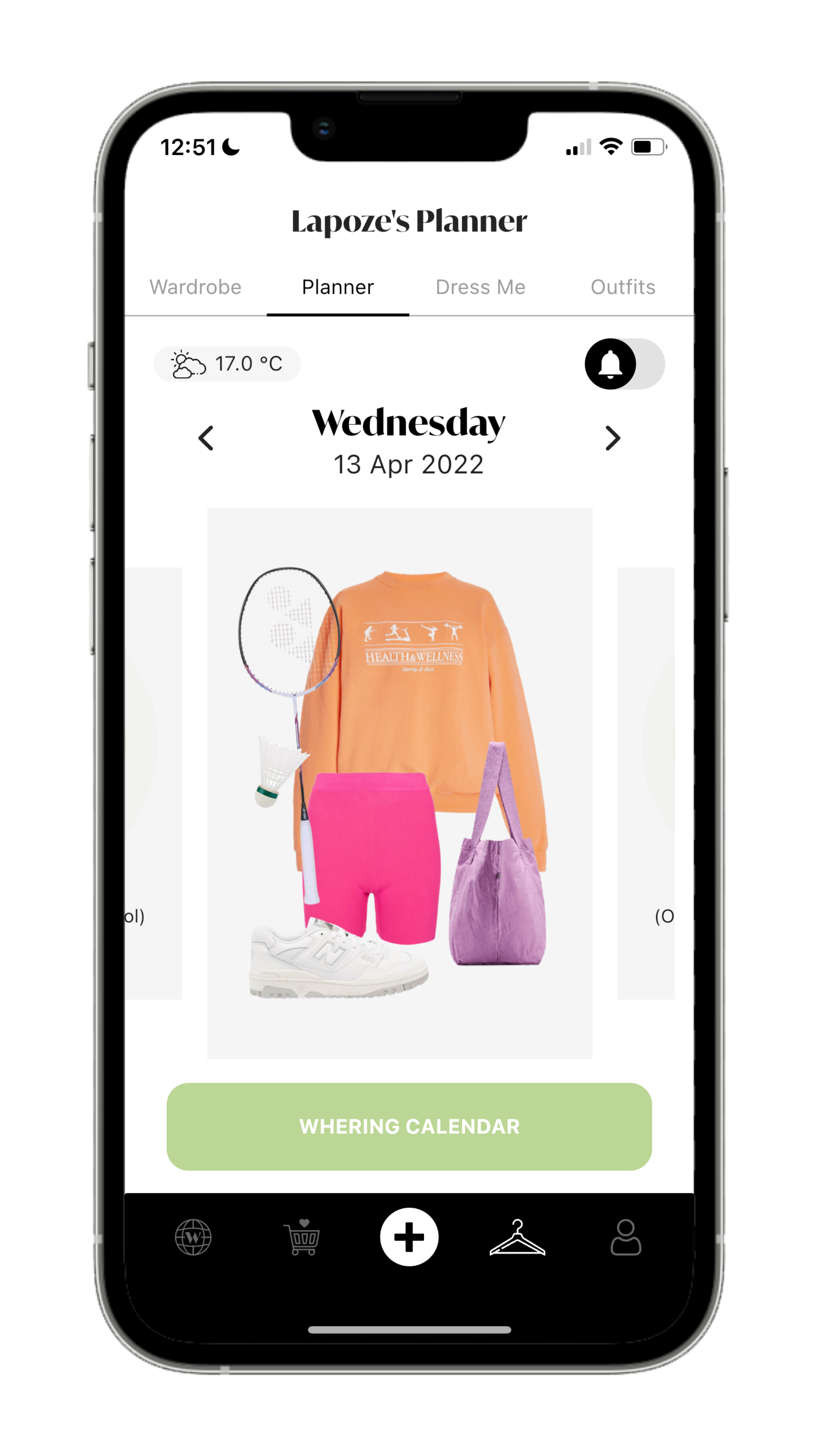
Dress me: Our outfit shuffle a la Clueless has also moved but still works the same! Playing dress-up has never been so easy- instantly save your outfit ideas to never forget a good look.
Outfits: See all of your outfits in one place, select multiple outfits to easily create a Lookbook, archive outfits you no longer wear and enjoy more advanced filters to find the outfits you love in a matter of seconds.
Profile
See a summary of everything you own from items, outfits and Lookbooks. Here you can access your account Settings, create or change your username, profile photo, access your Wishlist, Stats, Moodboards or get help from our FAQ, chat function or Digitisation Guide.

Wishlist: You can access your Wishlist through the Profile section of the app. By clicking the bookmark icon next to your profile picture you can view items saved to your Wishlist from all over the web (you can upload IRL photos of vintage shop finds, too!). Create different lists for the summer holiday with your friends or your graduation. Add items to different lists simply by tapping the plus button on the Wishlist homepage! If your birthday is coming up, or you know someone wants to treat you, you can now share individual items from your Wishlist by clicking the arrow in the right hand corner! Items can easily be deleted using the trash can icon.

Item Cards: We’ve added more tag options to choose from when uploading your items, making it easier to find pieces in your wardrobe for different occasions and needs. As you upload items you can choose to tag the item with the colour, brand, condition, price and fit. You can also add comments to help you keep track of where you last had it or jot down ideas of when you will next wear it. If you’re feeling a little lost, simply click the three dots underneath your upload. From this point you can check the stats, organise repair/alteration services, get the item dry cleaned, or sell/donate it elsewhere. We're all about wardrobe circularity!
'Wear it With'
We’ve all been there when you want to wear a specific item of clothing but you don’t know what to pair it with. Now, when you click on any item within your closet, you will be able to see all outfits containing the item (this is particularly great for when you gravitate towards a specific piece, but haven't decided on a full look just yet).
That's a wrap. We hope you enjoyed our guided tour of the new and improved app- the world is your oyster. Happy digitising!